The problem: I’m a tab hoarder. Anything I’m working on at the moment is generally kept in an open tab in Firefox, as work in progress. Typically I have 100-200 tabs open. Once I’ve finished a personal project, I close the tabs, sometimes bookmarking them first, but not really filing away the knowledge I’ve acquired in a useful way. Even when I’m documenting work projects, I’m not sure I’ve gathered the supporting information and ideas in a structured way. I’m not sure I’ve opened any bookmarks I’ve made in the last few years. When I want information back, I might fruitlessly search my history and end up using a search from scratch to find the information again. It’s a terrible system, and I rely too much on my memory and open tabs to recall information. Another side-effect is that my thoughts get stored in memory in an unprocessed state. I’m not getting any younger, and my reliance on storing everything in my brain is not future-proof.
New year, new effort to de-clutter my brain
So I’ve decided to outsource some of my brain to a computer this year. Each January I usually begin with a few weeks away from social media and endless web-surfing sessions to feed my hobby of information-gathering. During this period I tend to read more books, and think a lot more freely, as I’m not filling spare moments prodding at my phone screen.
What sort of things do I want to store in a personal knowledge system? Essentially, any useful information that I read online, in a book (paper or e-book), any ideas I have, notes on seminars I attend, or videos I watch. I want to collate all this information into a more coherent form that helps me arrange my thoughts - particularly for studying a new topic.
I’ve set a goal this year of reading 18 books. I tend to read rather a lot of non-fiction, so I tend to make a lot of notes at the same time. This could be via manual notes I make while reading a paper book, kindle highlights, or other methods such as PDF annotation or notes I’ve made while reading with the Libby library app.
Note-taking apps
In recent years, applications such as Logseq and Obsidian, among others, have gained in popularity. These are marketed as a “second brain”, where you can link your thoughts and reduce clutter in your real brain. I looked at these, and tried out Logseq for a small personal project. I thought it felt a bit like a glorified personal wiki, a case of reinventing the wheel. To some extent it is, but there are a host of community plugins to take the apps to another level. These apps have an emphasis on tagging and linking notes so that you can build up a picture of connected information.

Obsidian graph view (with note names invisible)
Adding data from web annotation tools
For a note-taking system to work for me, I need to easily import snippets or highlights from other sources, or I’m creating a lot of extra work for myself, that ultimately won’t get done. I discovered a web highlighting service called hypothes.is. I’ve since seen that there’s another one called Glasp. These tools allow you to make notes and gather snippets of text from any web page. I’m also aware of paid sites such as Readwise, which may be excellent, but I’m allergic to subscription services. Even if you are not interested in the note-making apps, these highlighting tools are really good, and could probably fix my tab-hoarding on their own - you can save highlights and annotations from any web page to private, public or group folders.
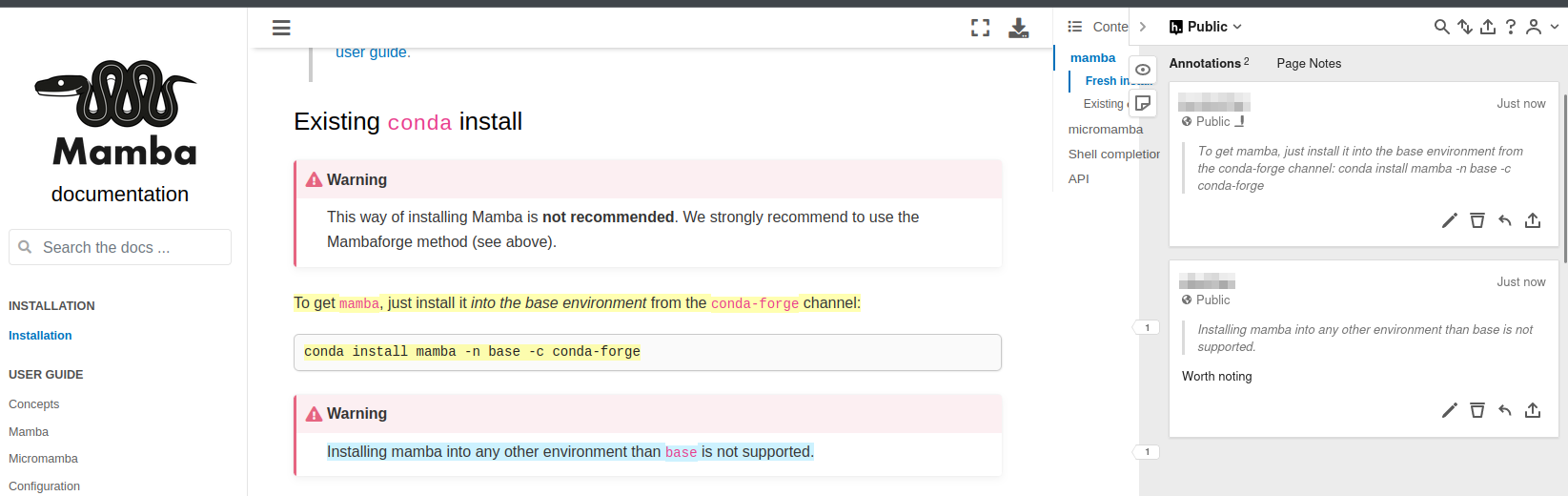
Annotating web pages with hypothes.is
Against my usual FOSS-first approach, I went with Obsidian, due to the wealth of plugins and helpful YouTube videos that made my first steps into this software a bit more straightforward. There’s no proprietary format involved, so Logseq can open vaults created by Obsidian and vice-versa - it’s just a tree structure of markdown files and attachments.
In an effort to have a centralised system for storing information and ideas, I now have a setup that:
- performs backups to a private git repository
- imports kindle highlights as obsidian notes
- imports hypothes.is highlights as notes
- allows in-place PDF annotation
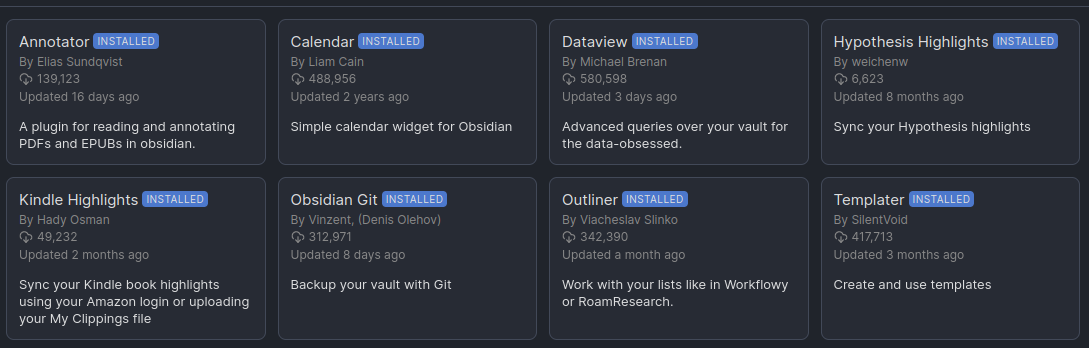
Plugins I am using to collate my notes
If I’m honest, I had to invest a bit of effort to get started with this, and to overcome the urge to just stick with Google Notes, or a personal wiki. I’m told that the benefit of using something like Obsidian, is that you can employ a Zettelkasten method of small atomic notes that are connected with others. This approach is rather organic, and perhaps the benefits of building a web of knowledge are not realised until you invest quite a bit of time into it. I’m going to give it a go this year.